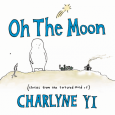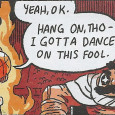Hopefully families are planning to take advantage of the tryptophan-laden down time after Thanksgiving to take in the best animated movie out right now: Disney’s “Wreck-It Ralph.”
Hopefully families are planning to take advantage of the tryptophan-laden down time after Thanksgiving to take in the best animated movie out right now: Disney’s “Wreck-It Ralph.”
Not only is this one one of the funniest films I’ve seen in a while, it is filled with both retro and modern day video game references that made me nostalgic for those Friday evenings at Peter Piper Pizza losing the feeling in my fingertips playing “Centipede.” It’s also just one of the forces behind the surge in popularity of 8-bit computer art. The classic Atari-era 8-bit look of “Pac-Man” and, more recently, “Minecraft” has popped up in everything from cross-stitch samplers to digital photography to beadwork and cutting boards (all of which, I have to say, yield pretty cool results).
For those who don’t want to be left out of the 8-bit loop, here’s an easy way for you and your family to create your own 8-bit wall art using only using those small-size notes that no one ever needs for legitimate memos anyway.
I’ve based this on the wonderful large-scale 8-bit note paper art that became a window-decorating craze among bored office workers in Paris, some of which was pretty elaborate making me both A) appreciate the artistic merit of the French and B) doubt their work ethos.
For the simpler method, you need:
• Colorful office notes (1″x 1″ or 2″x 2″) recommended
•Posterboard (any color, but black looks best) or comparable sized artists’ canvas
Step One: Using the note squares as a guide, take a ruler and very lightly draw a grid across the entire board. You don’t have to do this is you have a good eye for centering the art, but younger artists
might appreciate a guide to go by.
Step Two: Find some simple 8-bit art examples from games, magazines or online (Space Invaders, Pac-Man, Mario, Dig Dug, etc.). The simpler the better for the first time.
Step Three: Arrange the note squares on the poster board or canvas to match the image you’ve chosen. Count how many squares high or across to make sure it’s centered. The great thing is if you’re off a bit, you can easily remove the notes and re-set them in the right place.
Step Four: Once your image is how you want it, take a little glue and tack down each square so it is secure in place. If you’ve drawn a grid, you can erase it lightly or paint over it.
That should do it. Lookin’ retro or as Ralph says “which I think means ‘Old but cool.'”
Lisa Kay Tate
Staff Writer and resident Geek Mom
geekmom@ihogeek.com