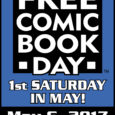Whether it’s school, work, or hey something you actually want to do that involves some personal one-on-one attention of the “I have to sit down and tend to this” type, everyone out there has something they have to get done. But sometimes, we can struggle getting things done. It’s a common, common problem and one I know very, very well. Distractions. Stress. It all stands in the way between us and finishing what needs to get done.
Luckily I have become such a master of getting things done I will offer a simple list of things you should do in order to get all your tasks squared away.
So to start: you have something that needs to be taken care of. Let’s call it X. Whatever X it is that needs to tended to (innocent or illicit) is up to you.
1. Set up or get all your materials needed. If on a laptop or doing anything that requires sitting and working at a desk or bench, set up what you need to do and exit and or remove other distractions and clutter. Free your space to be able to work.
2. Some people really need music in order to function well or need background noise. “I really wanted to see that movie anyway,” or “I’ll put this show on I seen it so I don’t need to pay attention”. Play loud big band, Norwegian folk, Chopin or vocaloid music. Sounds of a rolling river, a train station full of footsteps, wind chimes. Swedish metal. The Ring. Whatever relaxes or energizes you to get X done. Marathon it.
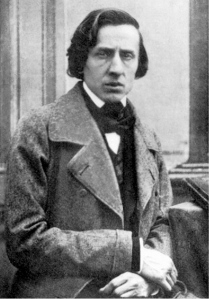
Gettin it done.
3. If you have a dog, let the dog out, because he’s been looking at you. If you happen to not have a dog it’s probably your cat that needs some attention. If you don’t have a cat then it’s probably your significant other. In the case of one having all of the above or children and the latter are not the focus of your task at hand; let all of them out. If you have neither of the above you probably have a lizard so feed them a cricket. The little scamp.

You can’t say no
4. Return to X. You should be able to start to work now. But you’ll probably be thirsty. It’s incredibly important to the process of getting things done that you then go to the kitchen to get yourself a glass of water, preferably with really crunchy ice-cubes. Lemon can spice things up. But while you’re there you remember the tickle in your throat and its pretty chilly outside. If this happens to you it is paramount to the task at hand to then go put on a kettle for tea or make a cup of coffee.
5. Slosh water on floor. Your dog, cat, significant other or child will be calling to come back inside by now or your cat and or significant other or child was not let out it will be back to see what you are up to, more than often they will have thought you were going to open some form of food. Wipe up water, this is key to your process. Then let your dog, cat, significant other or child back inside or acknowledge their current presence.
6. You now have your ice water, but you do need a snack in order to get stuff done. So go get your snack. If you end up cooking for like, five hours that’s perfectly fine.
7. Return to X with food, your ice water and get stuff done. It should come effortlessly. Research everything from mythology to color theory depending on X’s needs if on a laptop. Have over 50 tabs open. Your tea or coffee is ready. Go get tea or coffee.
8. Burn yourself. Return and work on X. Emotional scene in film or TV show makes you cry for a few hours. Return to X. It is 11 pm revel in your tenacity.
9. Your dog, cat, significant other and or child is a bit neglected. For goodness sake attend to them.
10. It’s 10 hours later. Finish. In tears.
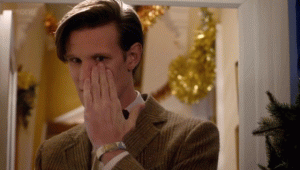
Yay you’re done!
See you next week!
Max Eber
Staff Writer/The Doctor
max@ihogeek.com
Twitter: @maxlikescomics
 The internet contains more and more of our lives these days. We have online accounts for our banks and paying bills, online shopping, and a number of other types of online activity that put more of us out there. With social media like Facebook and Twitter this is increased a hundredfold. And the more of our lives are public, the more we stand to lose if some unsavory digital brigand gets their hands on our digital info.
The internet contains more and more of our lives these days. We have online accounts for our banks and paying bills, online shopping, and a number of other types of online activity that put more of us out there. With social media like Facebook and Twitter this is increased a hundredfold. And the more of our lives are public, the more we stand to lose if some unsavory digital brigand gets their hands on our digital info.
Hacks happen. Plain and simple. Whether it’s a brute force attack or poor security or a social engineering scheme, there are people whose livelihood relies on messing with the livelihoods of others. So we all have to be on the lookout. So to promote safe internet use and to prevent internet abuse, InSafe established Safer Internet Day, a day to promote awareness for internet safety an internet health for all. Today, February 5th is the 10th Safer Internet Day, and this year’s theme is “Connect with Respect.” The initiative has global support including giants like Microsoft, who has some great resources on their SID site including downloads for how to protect children on line and teach them digital safety, as well as some guidelines on how to keep control of your digital life.
So in that spirit, I thought it would be a good idea to give you all some tips for internet safety. Maybe you don’t think you need them, but it’s always good to have reminders. I work in IT for a living, and I’ve been hacked before. Even Mat Honan, part of the crew at Wired Magazine, has been hacked in a very public and spectacular fashion. It goes to show one is ever 100% immune, but with some proactive measures, we can all make our digital world safer. This is by no means an exhaustive list, but take a look, and put some of these practices into play.
1. Good password management: Use complex passwords for your online accounts, especially sites like banking and payment sites. Make sure your password includes a mix of capital and lowercase letters, with numbers and special characters as well. Remember – a good password is hard to guess but easy to remember. Also, update your passwords regularly and be sure to never send your password to anyone over email.
2. Control your social media: Facebook, Twitter, Google+ and any other social media site you use have increasingly become targets for hackers and other online miscreants on an information hunt. These services give you a way to control who sees what information through privacy settings. You can set up exactly how public you want your information to be. For example, your Facebook privacy settings should probably be kept at “friends only” to be on the safe side. And on content you choose to keep public, think twice before you post something that could be potentially embarrasing or damaging to your digital reputation.
3. Suspicious email: Email is a popular way for hackers to hit users with phishing scams, trying to trick them into clicking links to malicious content or handing over information they wouldn’t normally hand over, like credit card numbers. Ask yourself if there’s any reason you’d be getting a particular email. If not, it might be safer to not open. Another red flag is if there are attachments to the email that you don’t recognize. And another trick is to hover your mouse over links in the body of the email. When you do, a tiny box will appear telling you where that link really goes. Because a link that says Blizzard or Amazon may lead somewhere else that you don’t want to be. Phishing emails become a lot more common during certain times of the year – namely holidays, tax season. Some of them also claim to be from the government asking for your information. Remember that a government entity like the IRS will always send you official communications in writing, not over random email.
4. Stay updated!: Make sure you have anti-virus software running on your computer like Norton or Trend, and turn on the setting to auto update. This will keep you up-to-date with the latest anti-virus definitions to protect your systems. A good anti-malware software like Malwarebytes is also a good idea. Enabling automatic updates on Windows will also ensure that you have the latest updates from Microsoft like security patches.
5. BE PROACTIVE. There’s a lot of stuff you’ll come across on the internet, and a lot of it isn’t going to be safe. Flag and report sites and content that are clearly abusive and/or illegal to Google or the entity being abused. You can also report internet crime to the FBI through the ISC (the Internet Crime Complaint Center). And if you’re one of those tech folks that’s in the know, educate people! Run a presentation on internet safety at your workplace, tell your friends how to stay safe, and practice these tips yourself.
If you’re unsure of anything, ask your local computer nerd! While they may have a gruff and nerdy exterior, they’ll always be happy to help someone be proactively safe on the internet. Or leave a comment or ask me a question if you have them. The internet can be a scary place, so make the right decisions and surf safe.
Tushar Nene
Staff Writer
@tusharnene

*tears*
It’s official. Shark Week has been over for about a week now. If you currently resemble Robert Downey Jr. in Less Than Zero, I’m sorry to inform that you are experiencing some major Shark Week withdrawl. It happens to the best of us-how can you just go from a week of seals being bit in half to reruns of That 70’s show? You cant- at least not cold turkey. For the true Shark Week addict I present a few suggestions to curb your shark cravings until next summer. (more…)